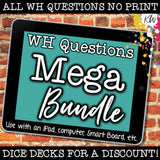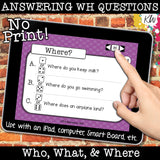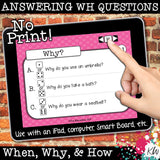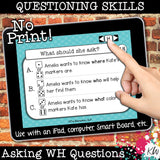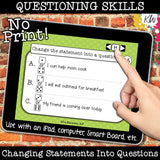NO PRINT Speech Therapy WH Questions BUNDLE (Asking & Answering Questions)
NO PRINT Speech Therapy WH Questions DICE DECKS MEGA BUNDLE
Use these WH Questions Task Cards to give your students lots of practice learning how to ask and answer questions!
In this mega bundle you will receive all 4 NO PRINT WH Questions DICE DECKS for 20% off!
The following products are included:
- -Answering WH Questions Who?, What?, and Where?
- -Answering WH Questions When?, Why?, and How?
- -Asking WH Questions
- -Changing Statements into Questions (interrogative reversals)
Each of these products contain 30 interactive task cards with 3 tasks per card. That's 90 opportunities for practice per deck!
BUNDLE Total: 120 task cards x 3 tasks each = 360 total opportunities to practice asking and answering questions!
NO PRINT, DIGITAL PRODUCT
This product is the DIGITAL version of my printable Questions Dice Decks Mega Bundle.
These are NO PRINT, paperless resources that were designed to be used on an iPad / tablet, laptop / desktop computer, Smart Board or even on a smart phone. They are also great for sharing via a speech teletherapy platform.
How do DICE DECKS work?
DICE DECKS are highly engaging and make learning fun! Have a student roll a die. Then, have them look on their DICE DECKS card for the corresponding number. If the die lands on a 1 or 4, task A will be completed. If it lands on a 2 or 5, task B will be completed. If it lands on a 3 or 6, task C will be completed. So simple, yet SO engaging!
How to Use
You will receive 2 pdfs in each product. One pdf contains the No Print Dice Decks product. This pdf should NOT be printed. The other pdf contains directions and suggestions, data sheets, student response sheets, and an answer key. The data sheets in this pdf were intended to be printed off and used alongside the digital, no print product.
HOW TO USE
To use each individual product:
Save it to your computer then open it with a pdf reader. I suggest Adobe Acrobat Reader, which you can download for free here if you don’t already have it installed. If you do not open it with a PDF reader, the links in the product may not work.
If you are using an iPad, you can open the resource in Adobe Acrobat Reader, as mentioned above, or you can save it to and open it in the most recent version of the Books app (i.e., iBooks).
If you open it in Adobe Acrobat Reader, click on “View” and then “Full Screen Mode” for the best display.